Are your veterinary hospital’s efforts on Facebook paying off? Checking your clinic’s Facebook Insights, what the social media giant calls their analytics, can offer you some… Insight!
Facebook Insights Can Show Veterinarians:
- Demographic information on the people who like your animal hospital’s Facebook page, such as gender, age, and location.
- Details on what time of day your veterinary clients are on Facebook.
- The types of posts that pet owners engage with & enjoy.
If you’re trying to have a more efficient and effective Facebook marketing plan, that information is invaluable.
Where Are My Hospital’s Facebook Insights?
Ah, yes. To use Facebook Insights for your veterinary clinic, you must first know where to find them.
Starting from your animal hospital’s page (NOT your personal timeline), simply find the Insights tab at the top. This is highlighted in pink in the following image:
[RELATED ARTICLE: What’s A Facebook Business Page?]

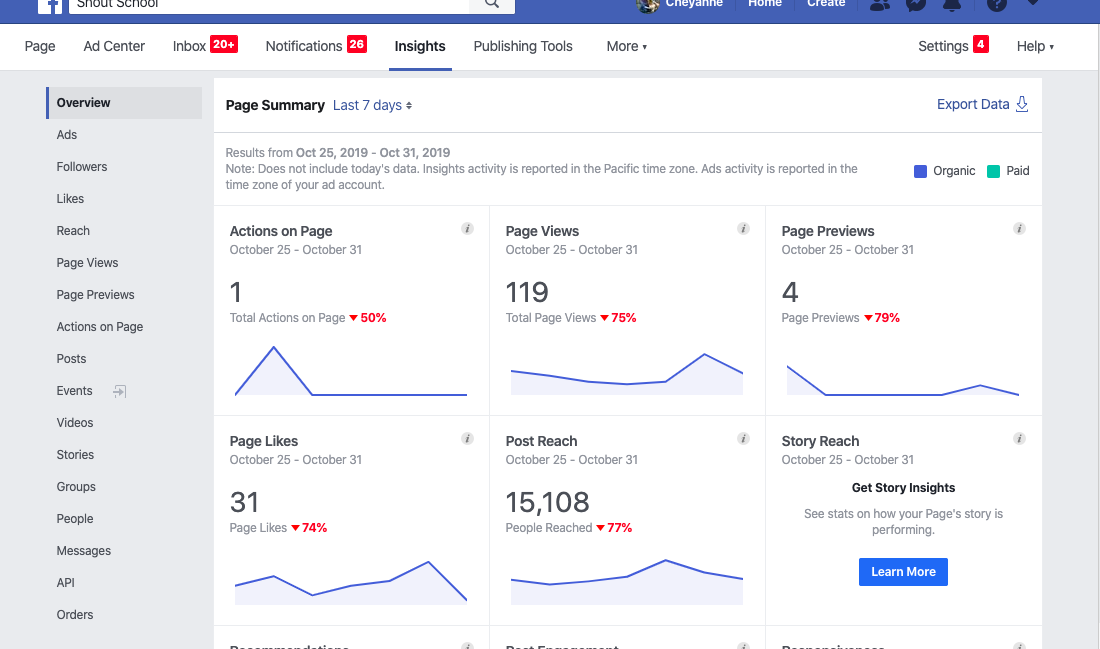
Posts Tab: Info on When Clients Are Online
There are several different tabs within your Insights that offer different information. My favorite place to start is the Posts tab.
Your veterinary hospital can use this tab to find data on when your clients are on Facebook. These are great stats to have because you want to post or schedule posts on Facebook when the majority of your followers will see them!
To get to the Posts tab, find it to the left of your Insights. It is highlighted in pink in the image below. Simply click the Posts tab, and the data will appear!
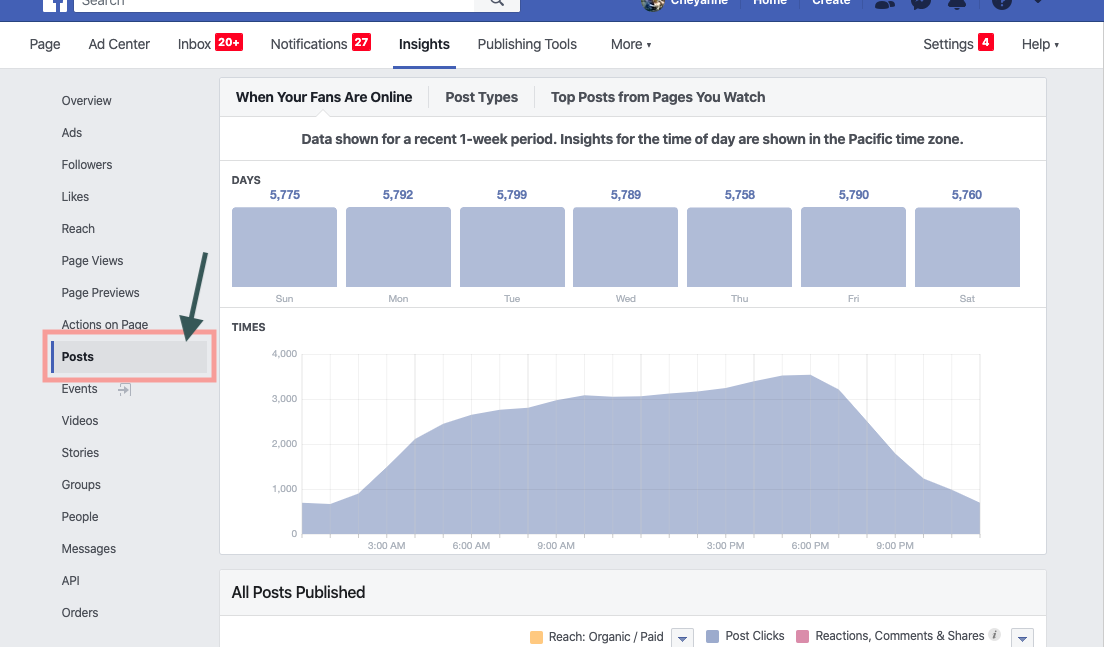
Posts Tab: Stats on Which Posts Clients Like
After looking at that time graph on the Posts tab, you can simply scroll down to find even more awesome information!
The second part of the Posts tab offers stats on how many people your recent posts reached and how they engaged with your posts.
You might be thinking – WAIT A SECOND! Don’t my posts reach every person that likes my veterinary hospital’s page?
Let’s clarify something: Every person who likes your veterinary hospital’s page on Facebook DOES NOT see every post that you share on your page. Why? Because there’s a bazillion other businesses competing for their attention!
The amount of people that do see a post is called “reach.” There is organic reach, which is the amount of people that see your posts without you paying for ads or boosting a post. Then there is paid reach, the amount of people that saw your posts because you paid Facebook.
[RELATED ARTICLE: The Basics of Facebook Ads for Veterinary Hospitals]
Here’s what the second part of the Posts tab looks like:
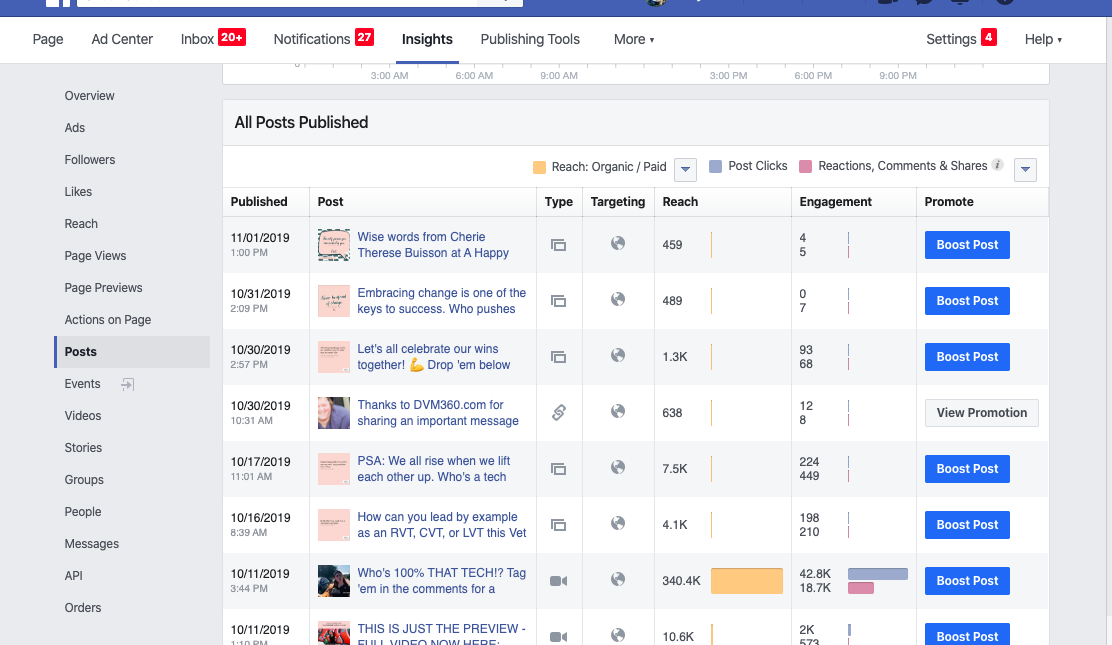
What does this data all mean?
- Total reach: Numbers to the left of the orange bars
- Organic reach: Light orange bars
- Paid reach: Dark orange bars
- Post clicks: Blue bars
- Likes, comments, shares: Red bars
You can use this information to see what kinds of posts are working best for your veterinary hospital and what kinds aren’t. To make your Facebook more efficient, keep posting the things that work, and nix the things that don’t!
People Tab: Get to Know Who Likes Your Page
The People tab can offer great information about the people who like your veterinary hospital’s page. You can find out their gender, age and location. Knowing this can help you to better tailor your content.
Within the People tab is a sub-section called “People Engaged.” I recommend looking at this, as it is going to show you what type of people are actually engaging with your posts. (See info below.)
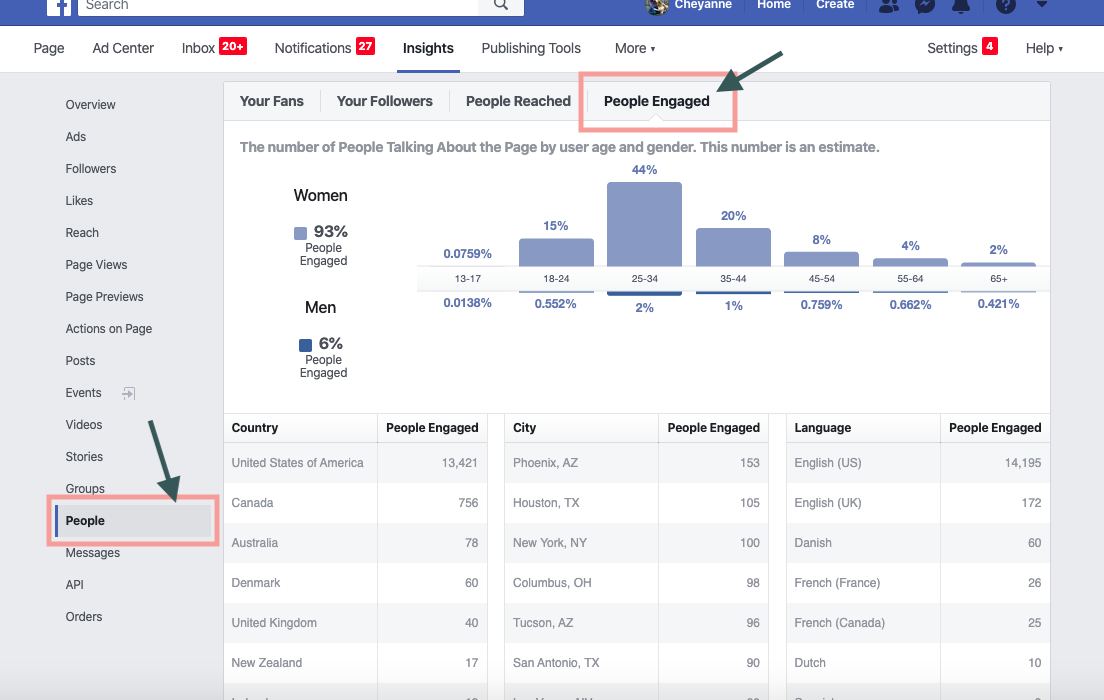
Knowing who actually engages with your posts can help you become even more efficient with your posting. You want to cater to those who engage to continue to increase your reach!
There are many other tabs to explore within Facebook Insights, but the sections I’ve described should get you started in the right direction toward tracking your Facebook success!
[MORE HELPFUL TIPS: All Snout School articles about Facebook]

